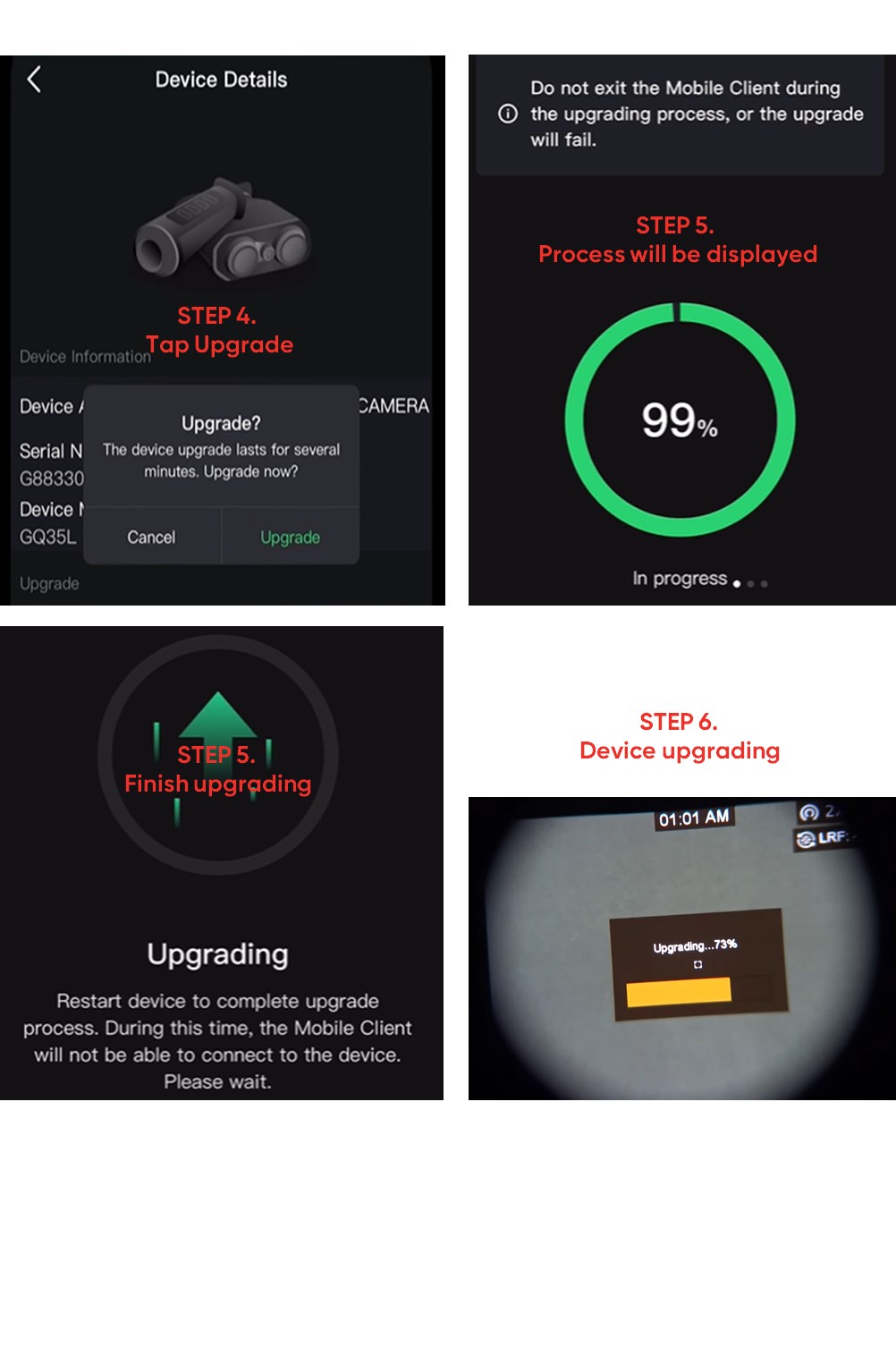Back
-
-
Produtos Térmicos
-
Monóculo Térmico
-
-
FALCON 2.0 NEWFALCON 2.0
-
CONDOR LRF 2.0 NEWCONDOR LRF 2.0
-
LYNX 2.0LYNX 2.0
-
LYNX SLYNX S
-
LYNX ProLYNX Pro
-
FALCONFALCON
-
CONDORCONDOR
-
-
Mira Térmica
-
-
STELLAR 3.0 NEWSTELLAR 3.0
-
STELLAR 2.0STELLAR 2.0
-
THUNDER ZOOM 2.0THUNDER ZOOM 2.0
-
PANTHER 2.0PANTHER 2.0
-
THUNDER 2.0THUNDER 2.0
-
STELLARSTELLAR
-
PANTHERPANTHER
-
-
Clip-On Térmico
-
-
THUNDER 3.0 NEWTHUNDER 3.0
-
THUNDER 2.0THUNDER 2.0
-
-
Câmera Térmica Para Smartphones
-
-
EXPLOREREXPLORER
-
-
-
Produtos de visão Diurna e Noturna Digital
-
Produtos Multiespectrais
-
Monóculo Multiespectro
-
-
GRYPHON LRFGRYPHON LRF
-
-
Binóculo Multiespectro
-
-
HABROK Pro NEWHABROK Pro
-
HABROK 4K NEWHABROK 4K
-
HABROKHABROK
-
RAPTORRAPTOR
-
-
-
Câmera de Trilha
-
Câmera de Trilha
-
-
M15M15
-
-
-
Aplicações
-
Aplicações
-
-
HIKMICRO SightHIKMICRO Sight
-
-
-
Acessórios
-
IR Torch
-
-
IR TorchIR Torch
-
-
Suporte IR Torch
-
-
Suporte IR TorchSuporte IR Torch
-
-
Trilho
-
-
TrilhoTrilho
-
-
Anel
-
-
AnelAnel
-
-
Adaptador
-
-
Adaptador THUNDER 2.0Adaptador THUNDER 2.0
-
Adaptador 1.0Adaptador 1.0
-
-
Lente Ocular
-
-
Lente Ocular THUNDER 3.0 NEWLente Ocular THUNDER 3.0
-
Lente Ocular THUNDER 2.0Lente Ocular THUNDER 2.0
-
Lente OcularLente Ocular
-
-
Carregador
-
-
Carregador HABROK Pro NEWCarregador HABROK Pro
-
Carregador THUNDER 2.0Carregador THUNDER 2.0
-
Carregador 18650Carregador 18650
-
Carregador 21700 NEWCarregador 21700
-
-
Bateria
-
-
Bateria HABROK Pro NEWBateria HABROK Pro
-
Bateria THUNDER 2.0Bateria THUNDER 2.0
-
Bateria 18650Bateria 18650
-
Bateria 18650 NEWBateria 18650
-
-
Bolsa do Monóculo
-
-
Bolsa do Monóculo NEWBolsa do Monóculo
-
-
Arnês Binocular
-
-
Arnês Binocular NEWArnês Binocular
-
-
Acessórios Para Câmera de Trilha
-
-
Painel Solar NEWPainel Solar
-
-
-
-
-
Portátil
-
Série Mini
-
Série Eco
-
-
Eco & Eco-VEco & Eco-V
-
PocketEPocketE
-
-
Série B
-
Série Pocket
-
-
Pocket2Pocket2
-
-
Série M
-
-
Série M NEWSérie M
-
-
Série G
-
Série SP
-
-
Série SPSérie SP
-
-
-
Acústico
-
Série IA
-
-
AI56 e AI76AI56 e AI76
-
-
Série AD
-
-
AD21AD21
-
-
-
Combate a Incêndios
-
Intrinsecamente Seguro
-
Série BX
-
-
BX20BX20
-
-
-
Fixo
-
-
-
Câmeras CuboCâmeras Cubo
-
-
-
-
Câmeras BoxCâmeras Box
-
-
-
-
Câmeras Box com Foco Automático NEWCâmeras Box com Foco Automático
-
-
-
-
Câmeras Box de Alta TemperaturaCâmeras Box de Alta Temperatura
-
-
-
-
Câmeras Resistentes Ao CalorCâmeras Resistentes Ao Calor
-
-
-
-
Câmeras Box R&D NEWCâmeras Box R&D
-
-
-
Medidor de Fluxo
-
Medidor de Fluxo Eletromagnético
-
-
Série FE0 NEWSérie FE0
-
-
-
Transmissor de Pressão
-
Transmissor de Pressão
-
-
Série PS0 NEWSérie PS0
-
-
-
Pirômetro
-
Pirômetro
-
-
Série PD1 NEWSérie PD1
-
-
-
Software
-
-
-
HIKMICRO ViewerHIKMICRO Viewer
-
-
-
-
HIKMICRO AnalyzerHIKMICRO Analyzer
-
-
-
-
HIKMICRO Analyzer Acoustic NEWHIKMICRO Analyzer Acoustic
-
-
-
-
HIKMICRO StudioHIKMICRO Studio
-
-
-
-
Calculadora de Tamanho de PontoCalculadora de Tamanho de Ponto
-
-
-
Acessórios
-
Bolsas
-
-
Série E/BSérie E/B
-
Série M/G/SPSérie M/G/SP
-
-
Lentes
-
Baterias
-
Carregadores
-
Suportes
-
-
Suporte Mini/CompactoSuporte Mini/Compacto
-
Suportes Série M NEWSuportes Série M
-
Suporte Série SPSuporte Série SP
-
-
Protetor solar
-
-
Série GSérie G
-
-
-
-
Explorar
-
Log in -
Aonde Comprar -