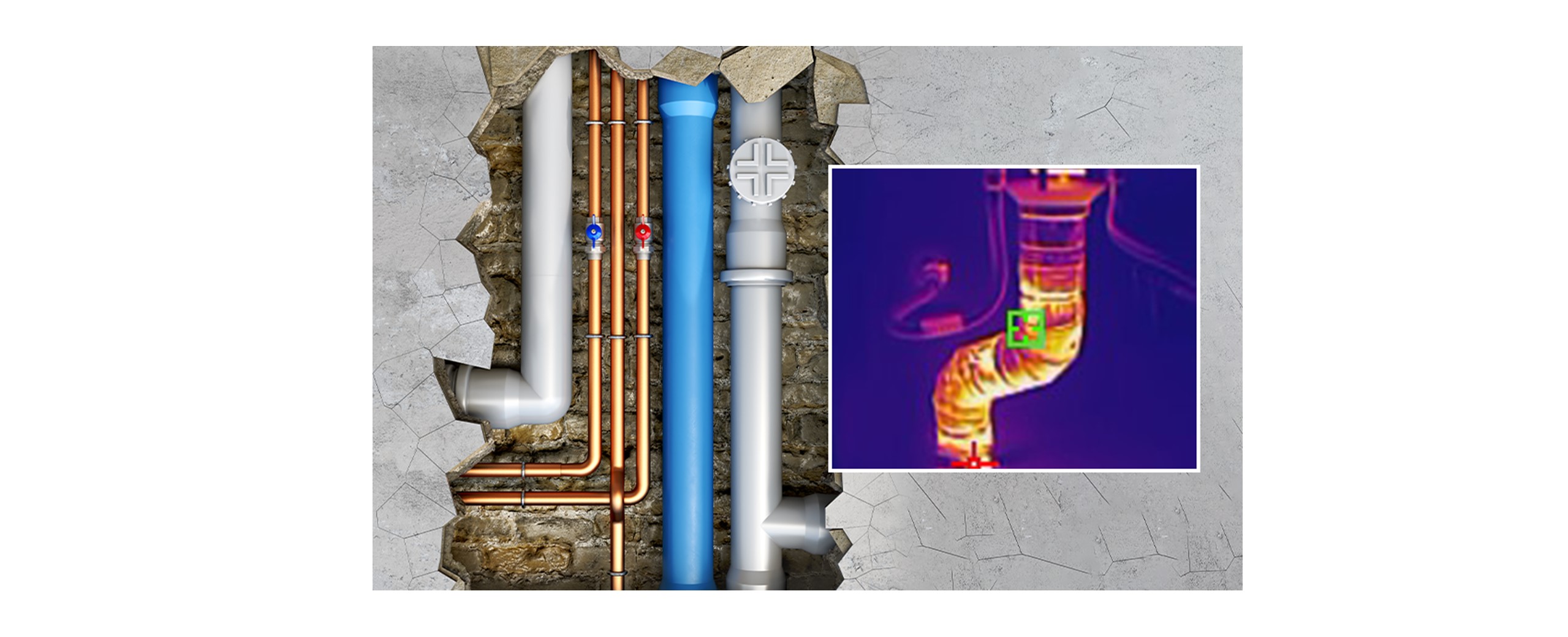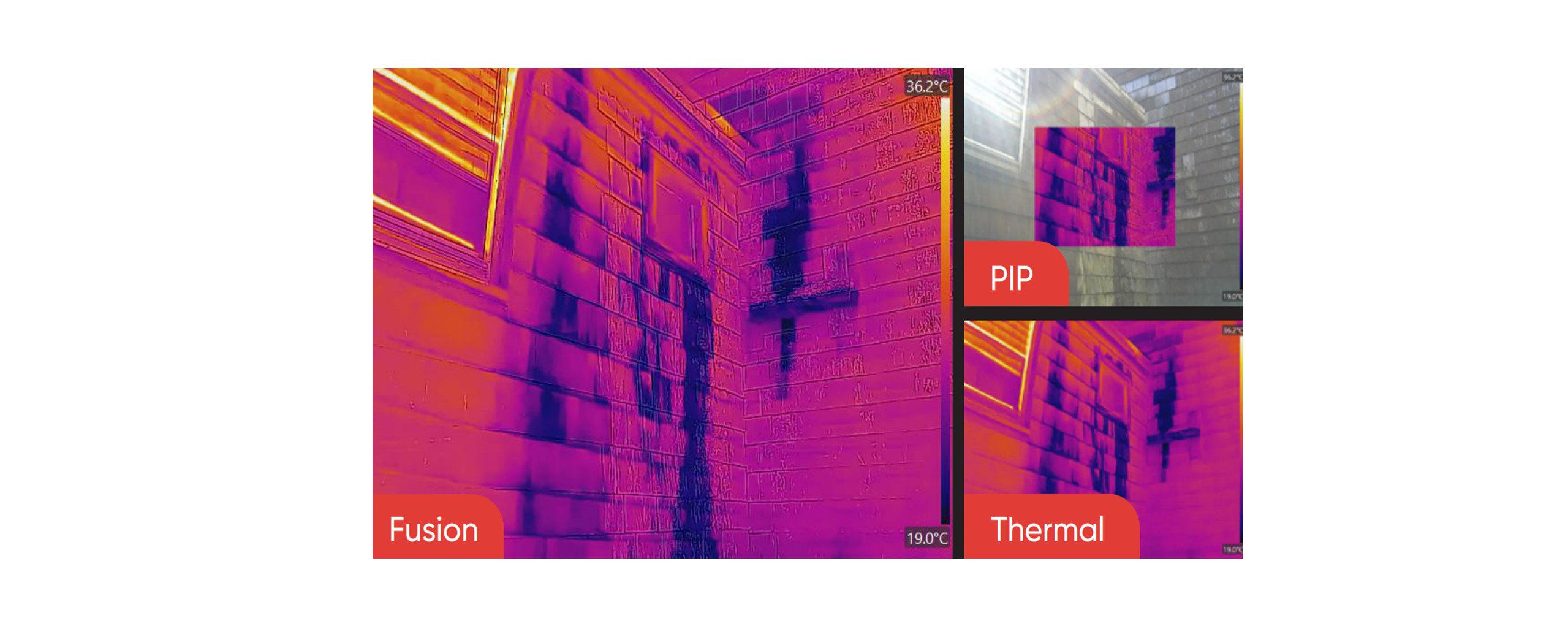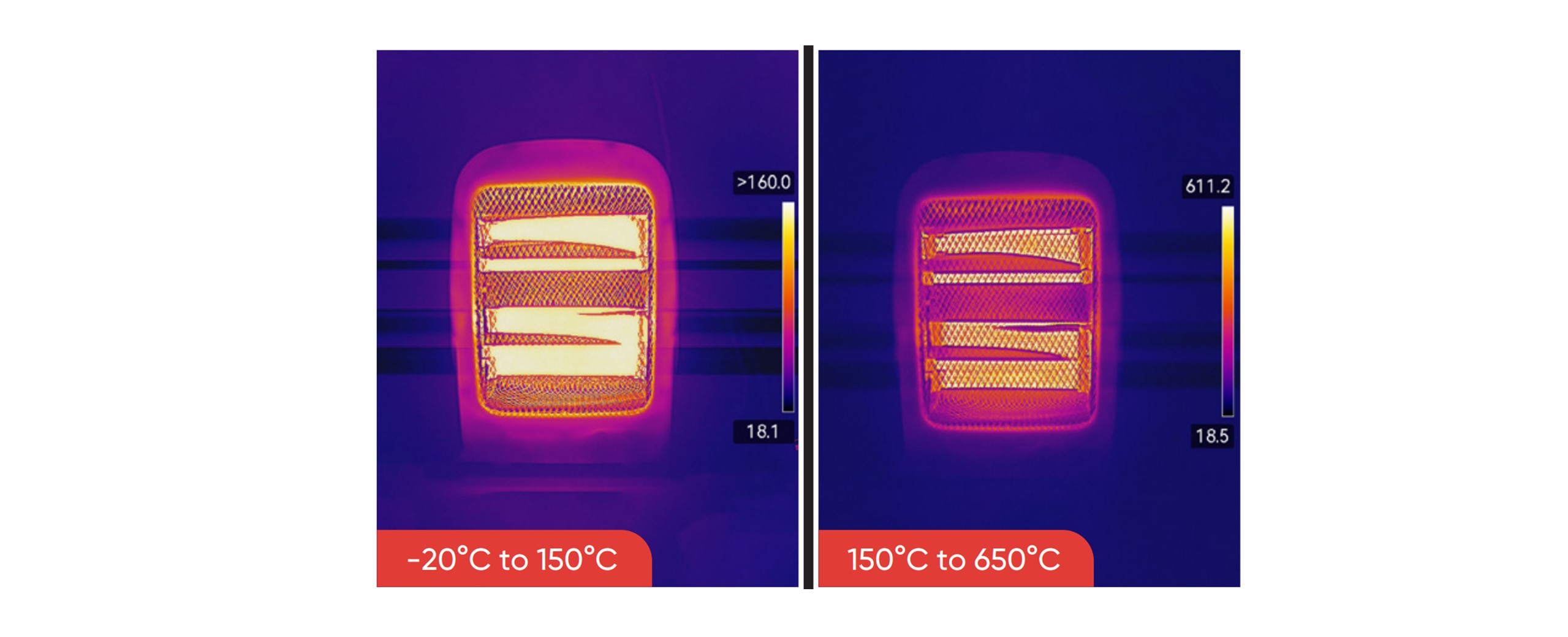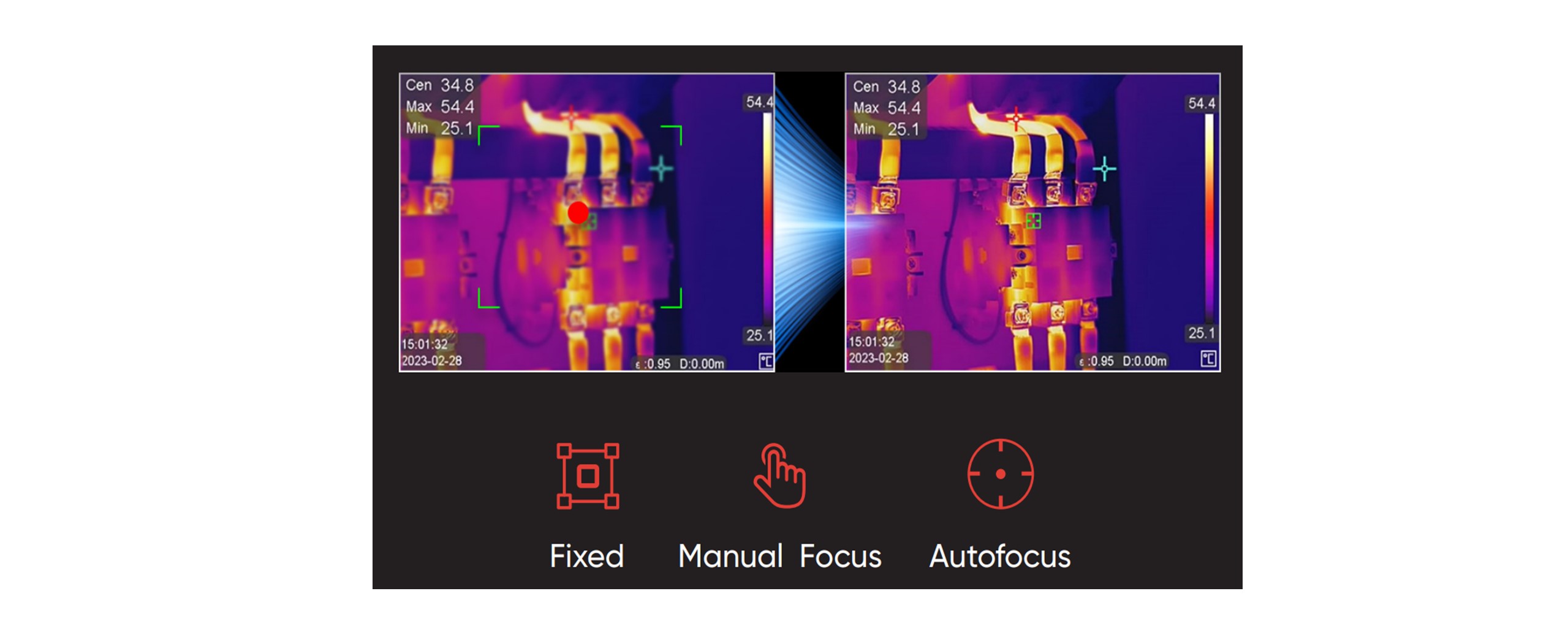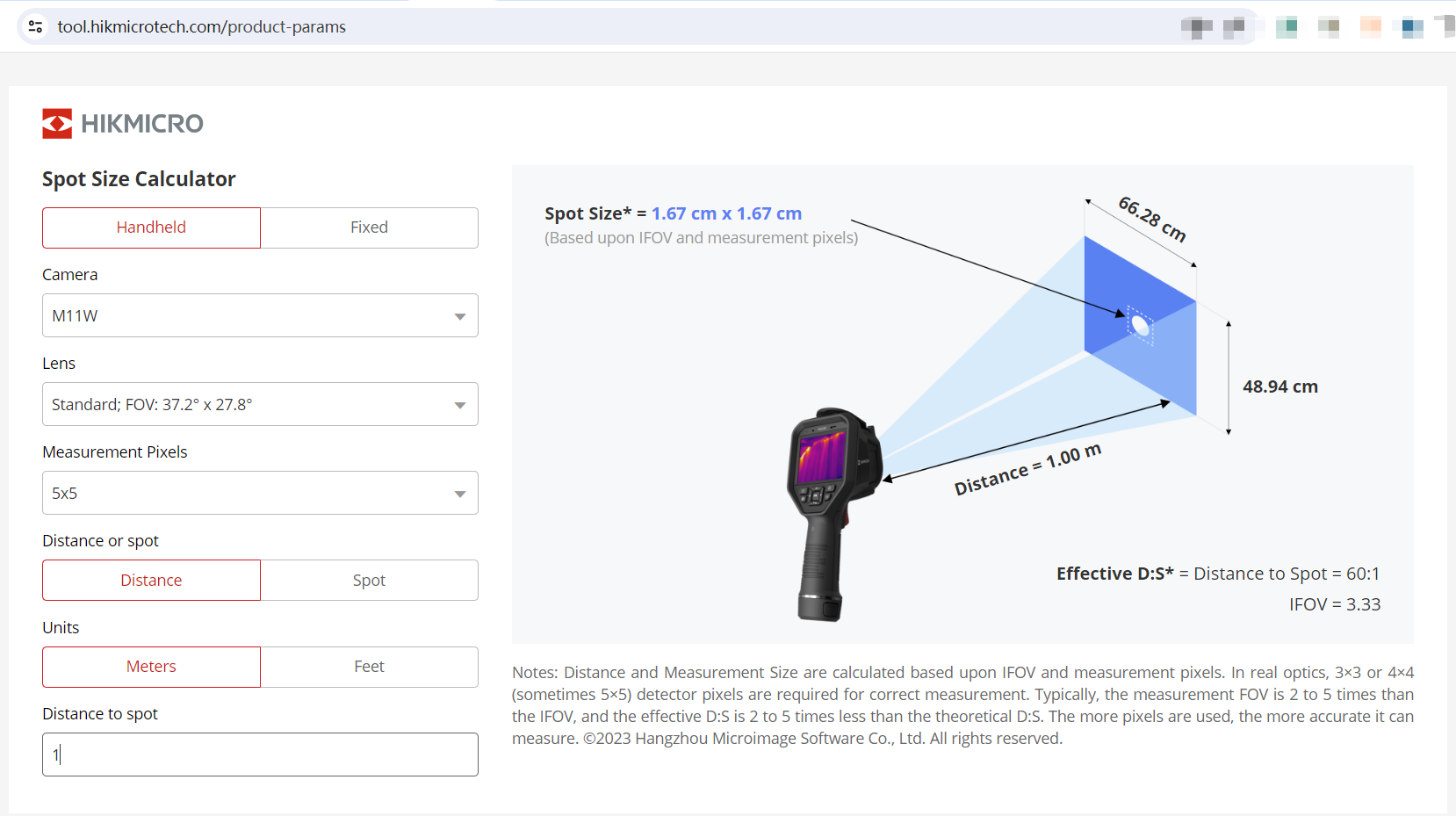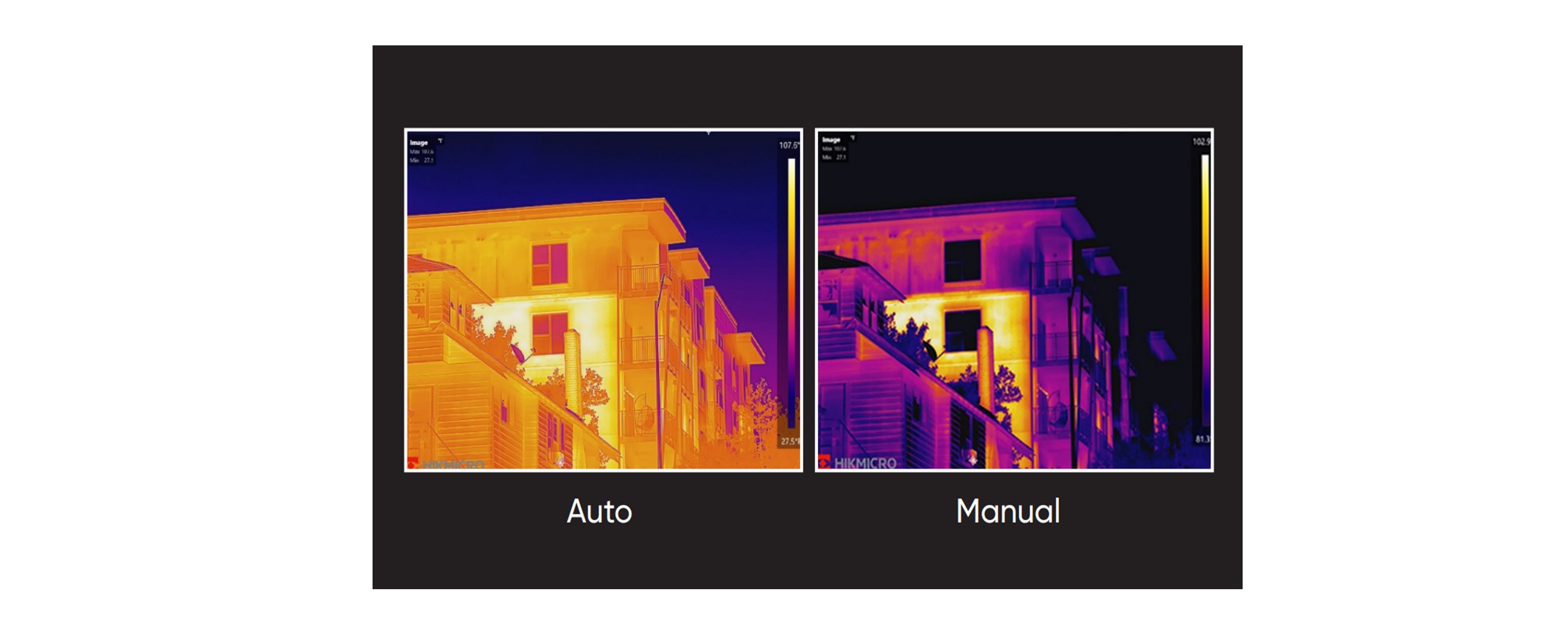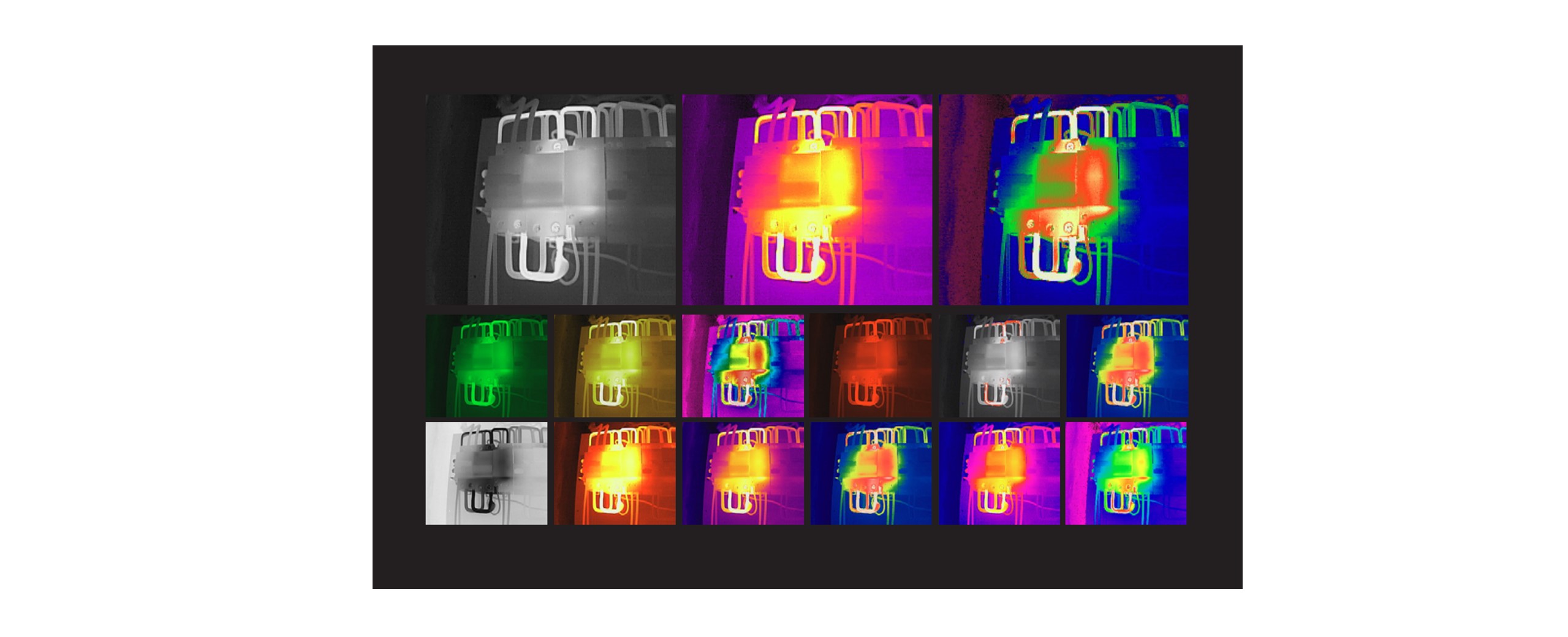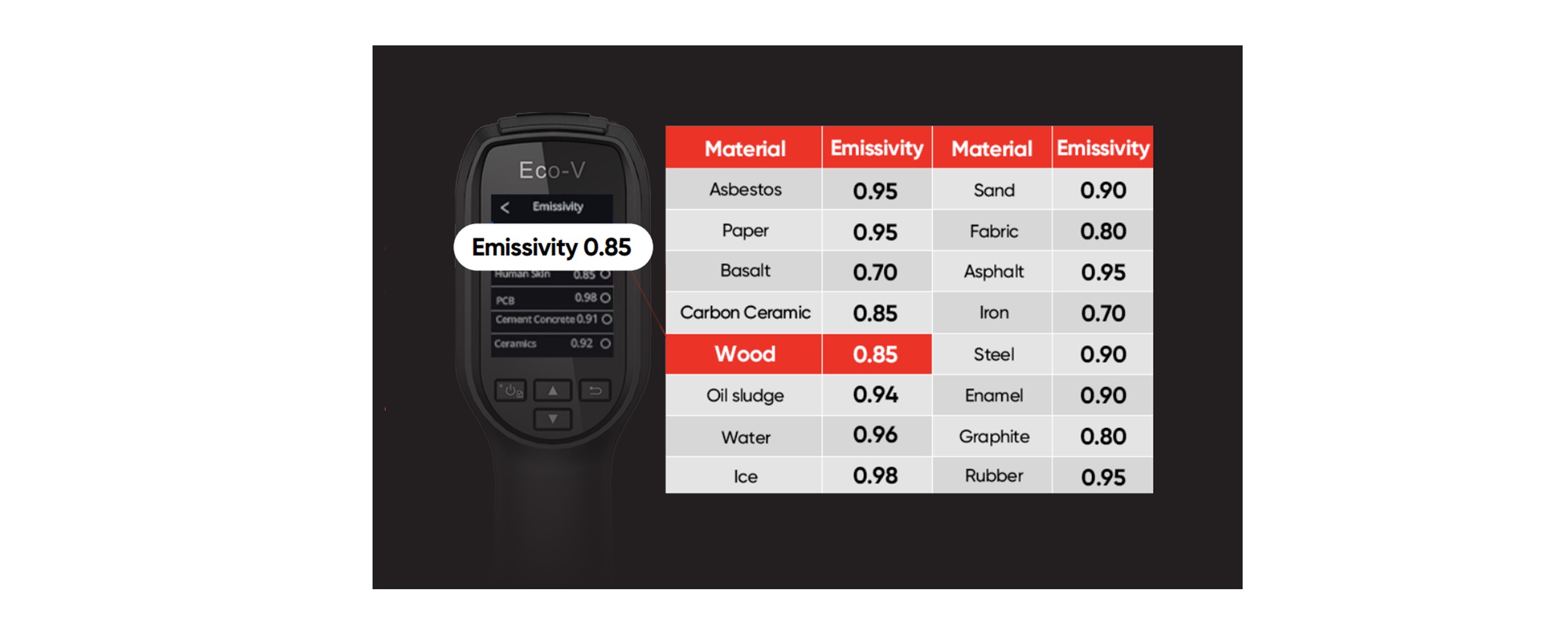Back
-
-
Wärmetechnische Produkte
-
Wärmebildkamera
-
-
FALCON 2.0 NEWFALCON 2.0
-
CONDOR LRF 2.0 NEWCONDOR LRF 2.0
-
LYNX 2.0LYNX 2.0
-
LYNX SLYNX S
-
LYNX ProLYNX Pro
-
FALCONFALCON
-
CONDORCONDOR
-
-
Wärmebild-Zielfernrohr
-
-
STELLAR 3.0 NEWSTELLAR 3.0
-
STELLAR 2.0STELLAR 2.0
-
STELLARSTELLAR
-
THUNDER ZOOM 2.0THUNDER ZOOM 2.0
-
THUNDER 2.0THUNDER 2.0
-
-
Wärmebild-Vorsatzgerät
-
-
THUNDER 3.0 NEWTHUNDER 3.0
-
THUNDER 2.0THUNDER 2.0
-
-
Wärmebildkamera für Smartphones
-
-
EXPLOREREXPLORER
-
-
-
Digitale Tag- und Nachtsichtprodukte
-
Multispektrum-Produkte
-
Multispektrum-Monokular
-
-
GRYPHON LRFGRYPHON LRF
-
-
Multispektrum-Binokular
-
-
HABROK Pro NEWHABROK Pro
-
HABROK 4K NEWHABROK 4K
-
HABROKHABROK
-
RAPTORRAPTOR
-
-
-
Wildkamera
-
Wildkamera
-
-
M15M15
-
-
-
Anwendung
-
Anwendung
-
-
HIKMICRO Sight NEWHIKMICRO Sight
-
-
-
Zubehör
-
Infrarot-Taschenlampe
-
-
Infrarot-TaschenlampeInfrarot-Taschenlampe
-
-
Infrarot-Taschenlampe-Halterung
-
-
Infrarot-Taschenlampe-HalterungInfrarot-Taschenlampe-Halterung
-
-
Schiene
-
-
SchieneSchiene
-
-
Ring
-
-
RingRing
-
-
Adapter
-
-
THUNDER 2.0 AdapterTHUNDER 2.0 Adapter
-
Adapter 1.0Adapter 1.0
-
-
Okular
-
-
THUNDER 3.0 Okular NEWTHUNDER 3.0 Okular
-
HUNDER 2.0 OkularHUNDER 2.0 Okular
-
OkularOkular
-
-
Ladegerät
-
-
HABROK Pro Ladegerät NEWHABROK Pro Ladegerät
-
THUNDER 2.0 LadegerätTHUNDER 2.0 Ladegerät
-
18650 Ladegerät18650 Ladegerät
-
21700 Ladegerät NEW21700 Ladegerät
-
-
Akku
-
-
HABROK Pro Batterie NEWHABROK Pro Batterie
-
THUNDER 2.0 BatterieTHUNDER 2.0 Batterie
-
18650 Akku18650 Akku
-
18650 Batterie NEW18650 Batterie
-
-
Monokular Tasche
-
-
Monokular Tasche NEWMonokular Tasche
-
-
Binocular-Tragegurt
-
-
Binocular-Tragegurt NEWBinocular-Tragegurt
-
-
Zubehör für Wildkamera
-
-
Solarpanel NEWSolarpanel
-
-
-
-
-
Tragbare Wärmebildkamera
-
Akustische Handgeräte
-
AI-Serie
-
-
AI56 & AI76AI56 & AI76
-
-
AD-Serie
-
-
AD21 & AD21P NEWAD21 & AD21P
-
-
-
Fest installierte Wärmebildkamera
-
Cube–Serie
-
-
Cube–SerieCube–Serie
-
-
Box-Serie
-
-
Fokusfreie BoxkamerasFokusfreie Boxkameras
-
Autofokus-Kamera NEWAutofokus-Kamera
-
Hohe Temperatur. BoxkameraHohe Temperatur. Boxkamera
-
R&D Boxkameras NEWR&D Boxkameras
-
R&D-Boxkamera mit hoher Bildrate NEWR&D-Boxkamera mit hoher Bildrate
-
-
Hitzeresistente Bullet-Kameras
-
-
Hitzeresistente Bullet-KamerasHitzeresistente Bullet-Kameras
-
-
-
Durchflussmesser
-
-249Elektromagnetischer Durchflussmesser
-
-
FE0 SerieFE0 Serie
-
-
-
Drucktransmitter
-
Drucktransmitter
-
-
PS0-SeriePS0-Serie
-
-
-
Pyrometer
-
Pyrometer
-
-
PD1 SeriePD1 Serie
-
-
-
Software
-
-
-
HIKMICRO ViewerHIKMICRO Viewer
-
-
-
-
HIKMICRO AnalyzerHIKMICRO Analyzer
-
-
-
-
HIKMICRO Analyzer Akustik NEWHIKMICRO Analyzer Akustik
-
-
-
-
HIKMICRO StudioHIKMICRO Studio
-
-
-
-
SpotgrößenrechnerSpotgrößenrechner
-
-
-
Zubehör
-
Linsen
-
-
B-SerieB-Serie
-
Pocket-SeriePocket-Serie
-
M-Serie NEWM-Serie
-
G-SerieG-Serie
-
SP-SerieSP-Serie
-
-
Batterien
-
-
M-SerieM-Serie
-
G/AI-SerieG/AI-Serie
-
FT-Serie NEWFT-Serie
-
SP-SerieSP-Serie
-
-
Ladegerät
-
-
M-SerieM-Serie
-
G/AI-SerieG/AI-Serie
-
SP-SerieSP-Serie
-
FT-Serie NEWFT-Serie
-
-
Halterungen
-
-
Mini/Pocket-SerieMini/Pocket-Serie
-
M-Serie NEWM-Serie
-
SP-SerieSP-Serie
-
-
Taschen
-
-
B-SerieB-Serie
-
M/G/SP/AD-SerieM/G/SP/AD-Serie
-
-
-
-
Lösungen
-
Entdecken
-
Log in -
Wo kann man es kaufen -