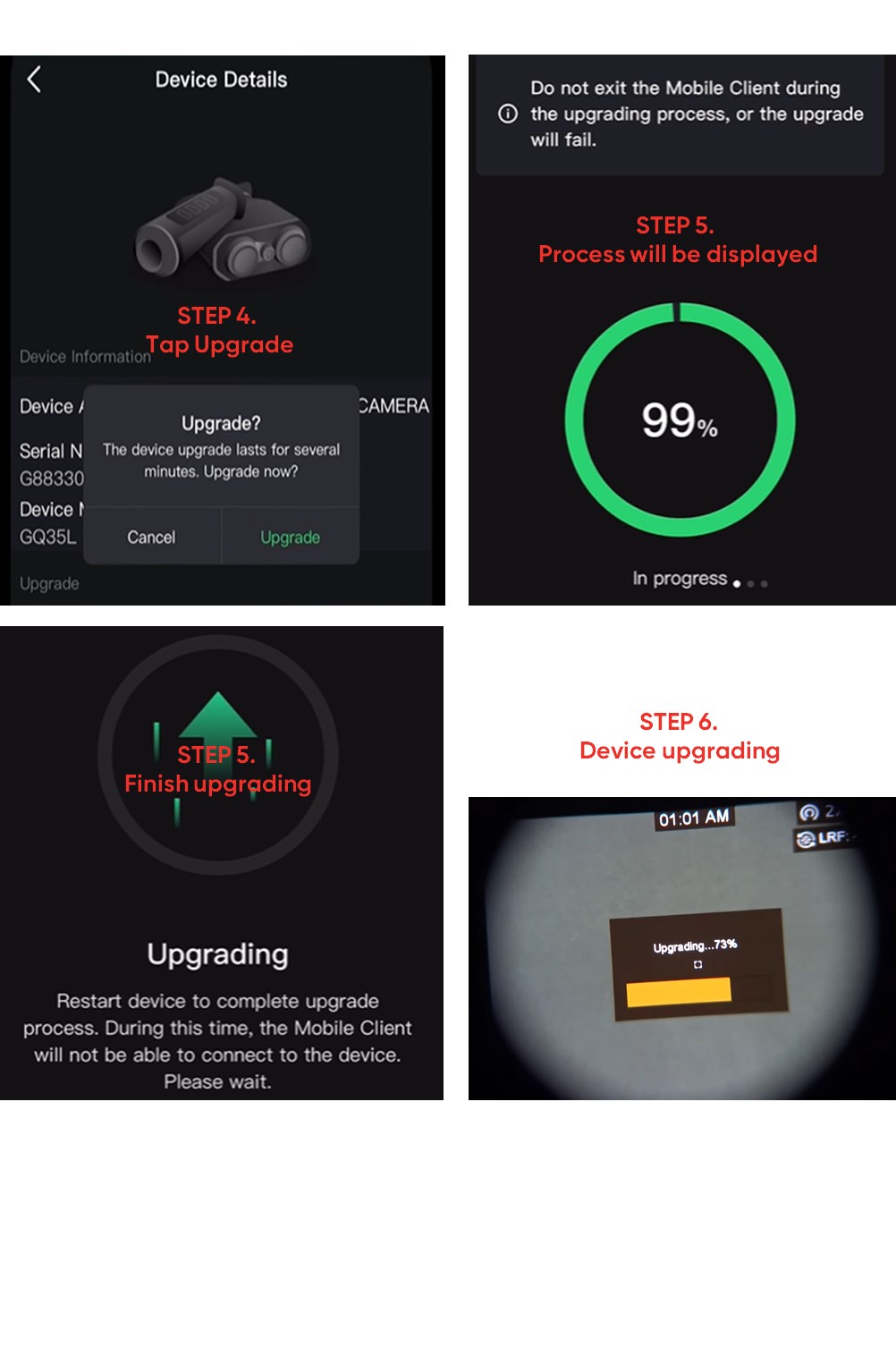Back
-
-
Thermal Products
-
Thermal Monocular
-
Thermal Scope
-
STELLAR 2.0 NEWSTELLAR 2.0
-
THUNDER ZOOM 2.0THUNDER ZOOM 2.0
-
PANTHER 2.0PANTHER 2.0
-
THUNDER 2.0THUNDER 2.0
-
STELLARSTELLAR
-
PANTHERPANTHER
-
THUNDER ProTHUNDER Pro
-
THUNDERTHUNDER

-
-
Thermal Clip-On
-
THUNDER 2.0THUNDER 2.0
-
THUNDER ProTHUNDER Pro

-
-
Thermal Camera for Smartphones
-
EXPLOREREXPLORER

-
-
-
Digital Day&Night Vision Products
-
Multi-Spectrum Products
-
Multi-Spectrum Monocular
-
GRYPHON LRFGRYPHON LRF

-
-
Multi-Spectrum Binocular
-
-
Trail Camera
-
Trail Camera
-
M15M15

-
-
-
Application
-
Application
-
HIKMICRO SightHIKMICRO Sight
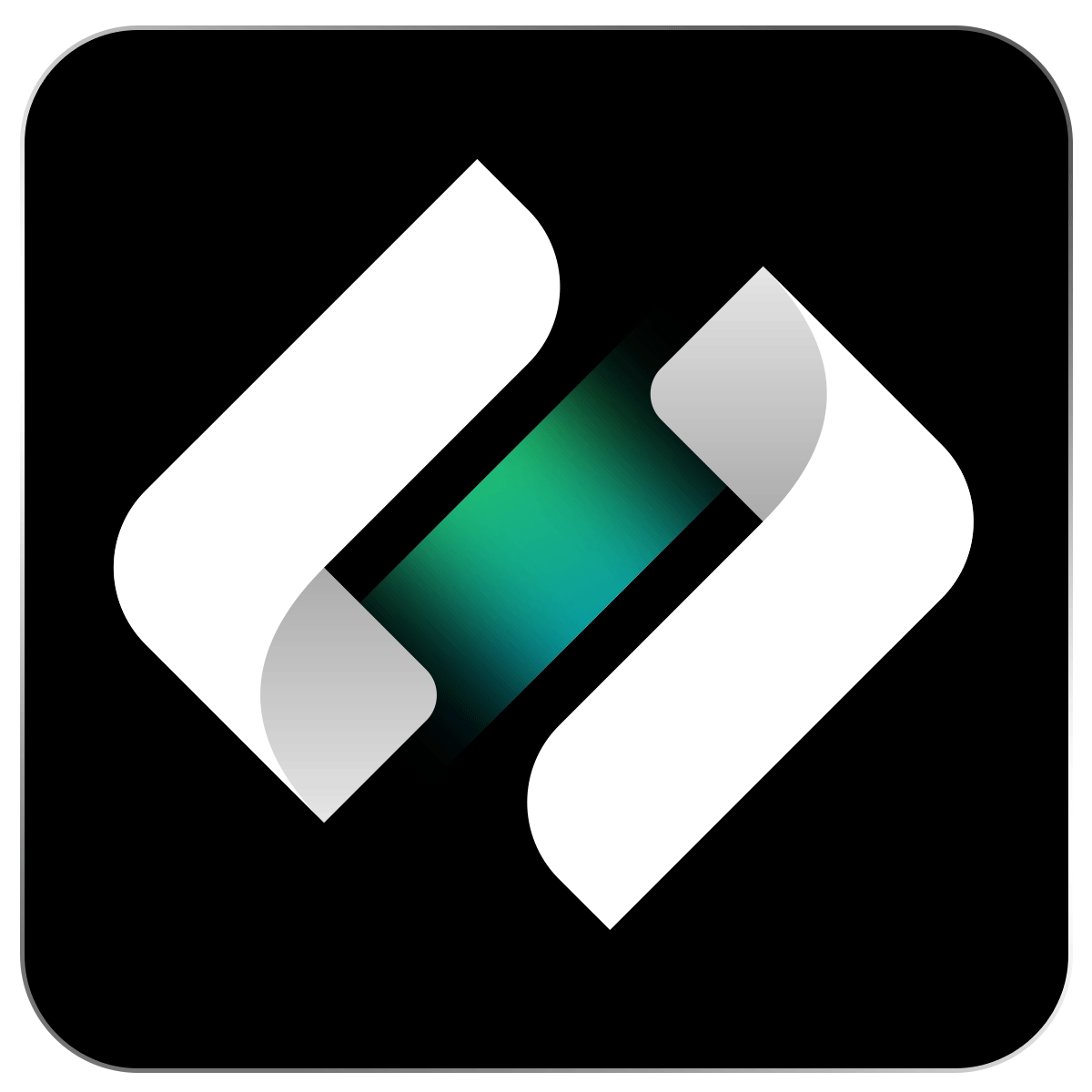
-
-
-
Accessories
-
IR Torch
-
IR TorchIR Torch

-
-
IR Torch Bracket
-
IR Torch BracketIR Torch Bracket

-
-
Rail
-
RailRail

-
-
Ring
-
RingRing

-
-
Adapter
-
THUNDER 2.0 Adapter NEWTHUNDER 2.0 Adapter
-
Adapter 1.0Adapter 1.0

-
-
Eyepiece
-
THUNDER 2.0 Eyepiece NEWTHUNDER 2.0 Eyepiece
-
EyepieceEyepiece

-
-
Charger
-
THUNDER 2.0 Charger NEWTHUNDER 2.0 Charger
-
ChargerCharger

-
-
Battery
-
THUNDER 2.0 Battery NEWTHUNDER 2.0 Battery
-
BatteryBattery

-
-
Monocular Pouch
-
Monocular PouchMonocular Pouch

-
-
Trail Camera Accessories
-
Solar Panel NEWSolar Panel
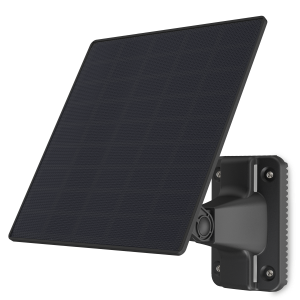
-
-
-
-
-
Handheld
-
Mini Series
-
Eco Series
-
Eco & Eco-VEco & Eco-V
-
PocketEPocketE

-
-
B Series
-
B SeriesB Series

-
-
Pocket Series
-
Pocket1 & Pocket2Pocket1 & Pocket2

-
-
M Series
-
M SeriesM Series

-
-
G Series
-
G SeriesG Series
-
Gx1 SeriesGx1 Series

-
-
SP Series
-
SP SeriesSP Series

-
-
-
Acoustic
-
AI Series
-
AI56 & AI76AI56 & AI76

-
-
AD Series
-
AD21AD21

-
-
-
Firefighting
-
Intrinsically Safe
-
BX Series
-
BX20 NEWBX20

-
-
-
Fixed
-
-
Cube CamerasCube Cameras

-
-
-
Box CamerasBox Cameras

-
-
-
Auto-focus Box Camera NEWAuto-focus Box Camera

-
-
-
High Temperature Box CamerasHigh Temperature Box Cameras

-
-
-
Heat-resistant CamerasHeat-resistant Cameras

-
-
-
Software
-
-
HIKMICRO ViewerHIKMICRO Viewer

-
-
-
HIKMICRO AnalyzerHIKMICRO Analyzer

-
-
-
HIKMICRO StudioHIKMICRO Studio

-
-
-
Spot Size Calculator NEWSpot Size Calculator

-
-
-
UVC Client NEWUVC Client

-
-
-
Accessories
-
Pouches
-
E/B SeriesE/B Series
-
M/G/SP SeriesM/G/SP Series

-
-
Lenses
-
B SeriesB Series
-
Pocket SeriesPocket Series
-
G SeriesG Series
-
Gx1 SeriesGx1 Series
-
SP SeriesSP Series

-
-
Batteries
-
Chargers
-
Brackets
-
Mini/Pocket Brackets NEWMini/Pocket Brackets
-
SP Series Brackets NEWSP Series Brackets
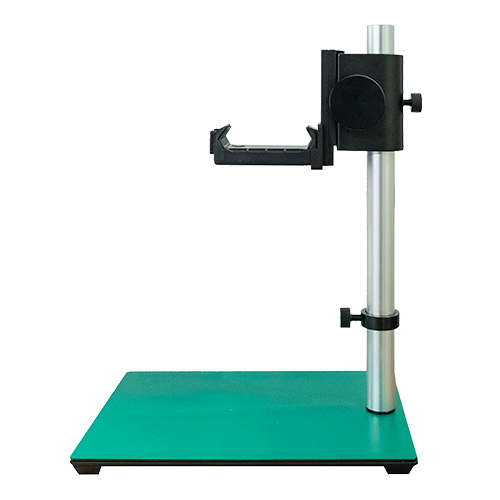
-
-
Sun Shield
-
G SeriesG Series
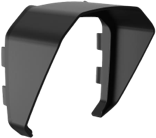
-
-
-
-
Explore
-
Log in -
Where to Buy -